| project name: | magpie |
| project url: | https://github.com/cachilders/magpie |
| author: | notester |
| description: | signal routing and modulated note echo for midi and cv |
| discussion url: | https://llllllll.co/t/magpie/67460 |
| tags: | midi crow |
Magpie
signal routing and modulated note echo for norns and crow
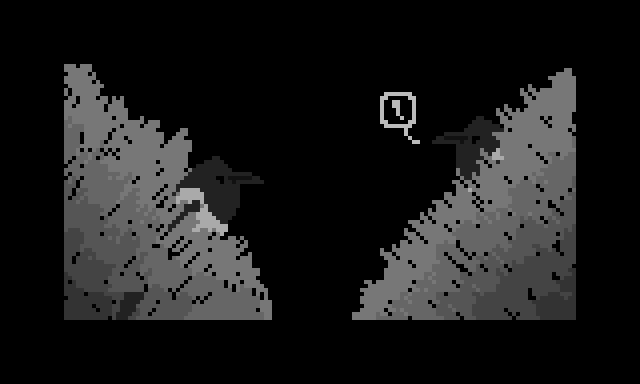
Magpie takes incoming messages from midi (norns) and cv (crow) and allows them to be rerouted and echoed. It makes no sounds (right now) and has no in-app controls (as yet).
Configuration is done via norns params menus.
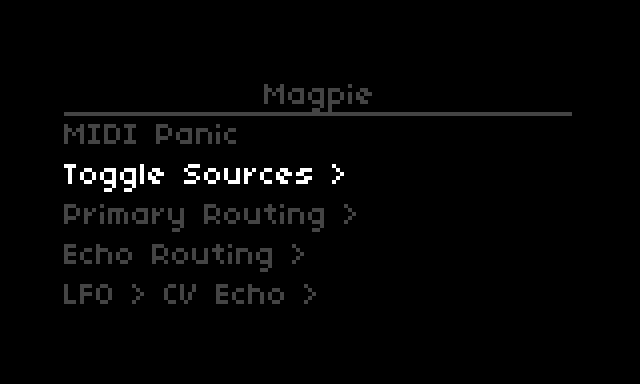
Every connected device can have its signal routed to any other connected device. It can also have its signal routed to every other connected device by routing to “Omni.” Devices default to themselves and the origin channel from which messages come. If nothing is happening, it’s probably because you’re routing your keys back to your keys by default.
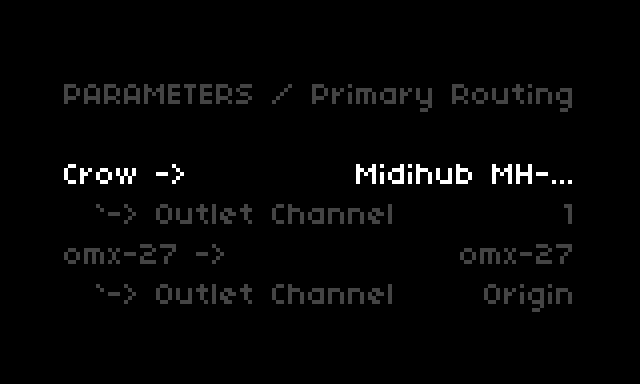
Crow inputs 1/2 are interpreted as v/oct and gate respectively. This pattern persists for the outputs 1/2 & 3/4.
Crow only has two channels. In direct crow routing, this is apparent. In omni routing, any channel above 1 (ie 1/2) is interpreted as 2 (ie 3/4).
What about the note echo, though?
Well, it can be toggled on and off.
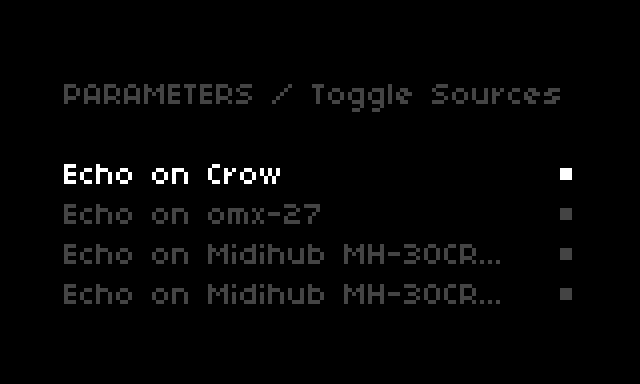
It get its own separate routing.
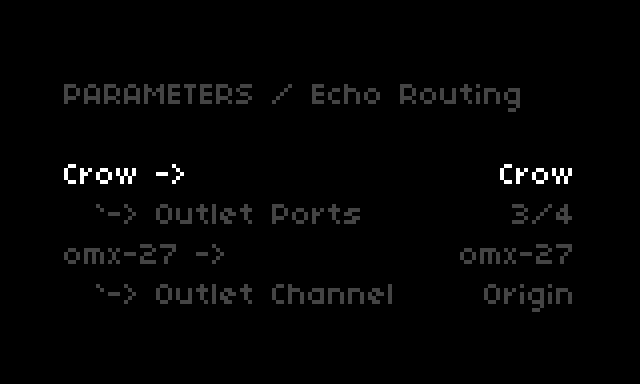
It is controlled via LFO. Each signal source gets its own.
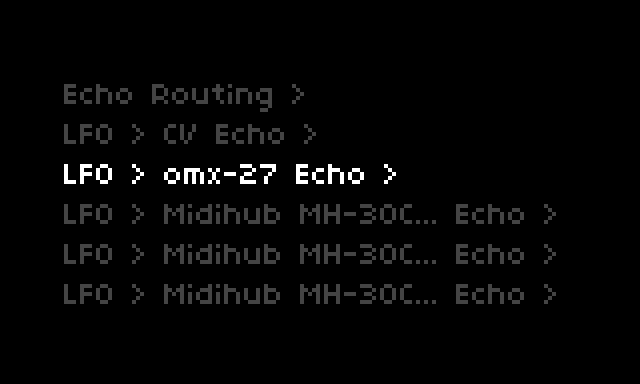
The delay between an incoming note and its echo is the lfo rate of the controlling oscillator.
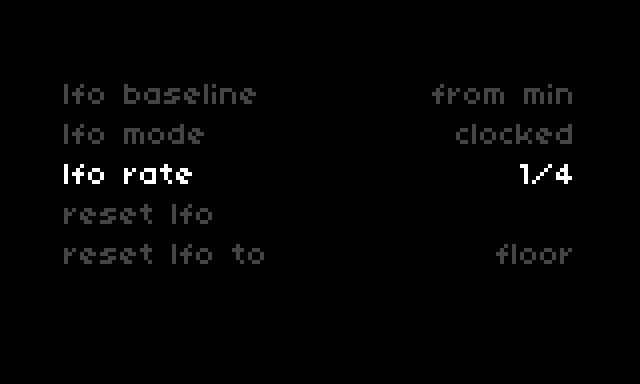
The amplitude of the echo is the product of the incoming note’s velocity and controlling oscillator’s scaled value at the time the incoming note is received.
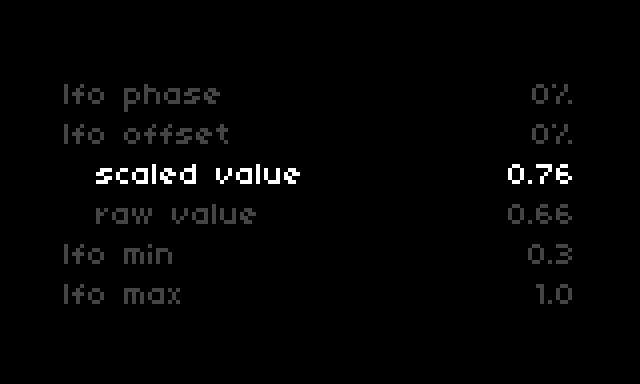
That’s it. Route stuff. Echo messages. Report bugs. Tada!
Run ;install https://github.com/cachilders/magpie.git in maiden to…install.
CAVEAT: Connect input and output devices before firing up Magpie. Devices won’t be added or removed dynamically (at the moment).