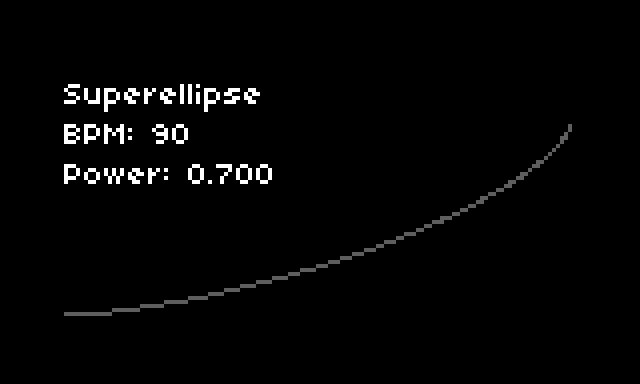
| project name: | clockabout |
| project url: | https://github.com/niksilver/clockabout |
| authors: | Nik Silver niksilver |
| description: | A non-linear MIDI clock |
| discussion url: | https://llllllll.co/t/clockabout/70820 |
| tags: | midi utilities clock mod |
Clockabout
A non-linear MIDI clock for monome norns - why should swing be the only non-linear time pattern?
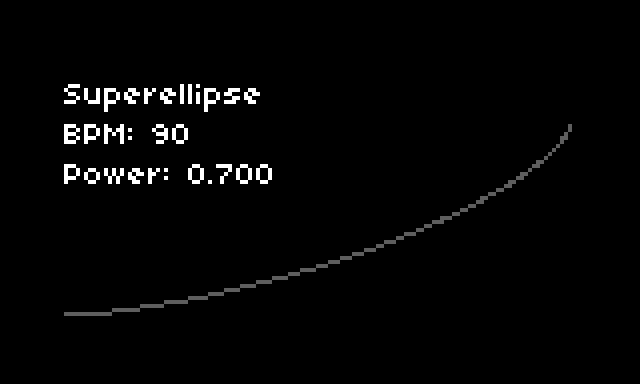
The current version is 0.9.0.
How to use it
In the norns PARAMS menu select which MIDI device the script will send its clock signal to. Select a single device, or use the submenu to choose multiple devices.
- E1: Select pattern.
- E2: Change BPM.
- E3: Pattern-specific param.
- K1+E3: Second pattern param (for some patterns only).
- K3: Start/stop the clock.
The PARAMS menu also allows you to change how many beats the pattern lasts for.
If you like the script, you may also want to run it as a mod. See further below.
Installation
In maiden, use
;install https://github.com/niksilver/clockabout
General notes
A MIDI start/stop message is sent when, and only when, the clock starts and stops (K3, or via the PARAMETERS > EDIT menu). Just changing which MIDI device receives the clock will route (or stop routing) the clock messages to that device, but won’t send a MIDI start/stop message.
The script will load the last saved PSET on startup. So if you save your setup then you can continue with that as soon as you start the script next time.
The on-screen graph may or may not mean what you think it means. The x-axis is standard time and the y-axis is pattern time. A more shallow line means the pulses are more compressed, so occur closer together. A steeper line means the pulses are more spread out, so occur further apart.
Beats sync on the first clock pulse of the pattern. For example, consider a random pattern of length one beat, at 60 BPM. This will send 24 pulses per second (because MIDI clocks must send 24 pulses per beat, and 60 BPM means one beat per second). Those pulses will be spaced irregularly, but the first of those 24 pulses will always be 1 second apart. As a more complicated example, consider a pattern also at 60 BPM, but with length 4 beats. This will still send 24 pulses per second, and there will be 96 pulses across the whole pattern (96 = 4 * 24). And we can (only) rely on that fact that the first of these 96 pulses will always be 4 seconds apart.
It’s about 3/1000 of a second out each beat. Internally, some processing between pulses takes a bit of time and adds this delay. This means that when we said above that an example pattern’s first pulse was 1 second apart, it’s really about 1.003 seconds on average. I hope that’s not too important to most people.
The pattern is not entirely smooth. The on-screen graph might look like a curve, but internally that curve is broken into six linear segments and pulses are sent according to that. I am assuming that the difference will be inaudible… or at least excusable.
Running as a mod
Once installed, you can enable this as a mod. See the documentation on installing and enabling mods. Then you can run a norns script and send Clockabout MIDI pulses to external devices.
You can also route those MIDI pulses back into the norns, so that your script responds to the non-linear clock. Set this up using the PARAMETERS > EDIT > CLOCK menu to receive MIDI clock input. But note that to do this you do need an external device - Clockabout sends MIDI pulses out, and cannot control norns’ own internal clock directly.
When it is enabled as a mod things are slightly different, as follows…
The mod attaches itself to any script that starts up. It puts its parameters in the usual PARAMETERS > EDIT menu, and they will appear before the script’s own parameters. So you’ll need to scroll down to see those script parameters.
The mod does not use the Clockabout graphical input. Instead, you’ll need to adjust its parameters via the PARAMETERS > EDIT menu.
If you do want to use Clockabout’s graphical input then you can also run it as a script. Of course, in this case you can’t run another norns script.
As usual in norns, you can save and load a script’s parameters via the PARAMETERS > PSET menu. If you save a script’s parameters with Clockabout enabled as a mod, then you will save Clockabout’s parameters, too. Then you can load them next time for that script and the Clockabout mod. But note that parameters are saved per script; you can’t save the mod’s parameters alone. However, since you can run Clockabout as a script, even with the mod enabled, then you can save the Clockabout script’s parameters and load them back when you run the script again.
If a script runs without any Clockabout parameters being loaded from a PSET, then Clockabout’s clock will not start by default. This is different to running Clockabout as script (with or without the mod), when its default is to start its clock as soon as it loads.
Internally, Clockabout uses two of norns’ own metronomes, and there is a limited number of these. So it’s possible that a script will take all the available metronomes, leaving none for Clockabout. If this happens then there will be a warning message in the matron log and Clockabout will stop its clock. You can toggle it back on in the usual way. Of course, when you do this there may or may not be metronomes available again.
Development and testing
To run the tests just execute
lua lib/test_clockabout.lua
or
make test
The tests are in the lib directory so that they don’t show up in norns’
SELECT menu.
Thank you!
Thanks to all those who have contributed to the metro module - @tehn, @okyeron, @scazan, @catfact - and to the norns codebase and documentation generally.