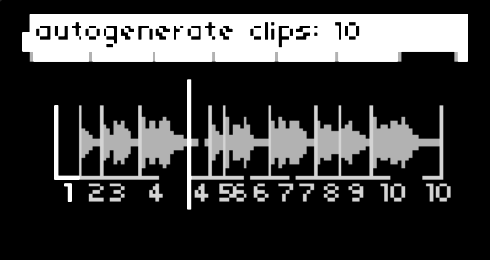
| project name: | clipper |
| project url: | https://github.com/jaseknighter/clipper |
| author: | jaseknighter |
| description: | slice and save samples |
| discussion url: | https://llllllll.co/t/47147 |
| tags: | sampler |
clipper
slice and save samples for monome norns
instructions
key/encoder controls
access instructions for key/encoder controls within the script by pressing k1 + k3
- All screens
- e2: next/prev control
- Screen 1: select/play sample
- k2: select sample to slice up
- e3: incr/decr playhead
- k3: start/stop playhead
- Screen 2: play mode
- k2/k3: delete/add cutter
- e3: change play mode
- Screen 3: adjust cut ends
- k2/k3: delete/add cutter
- k1 + e2: select cutter
- k1 + e3: adjust cutter
- k1 + e1: fine adjust cutter
- e3: select cutter end
- Screen 4: move cutter
- k2/k3: delete/add cutter
- k1 + e2: select cutter
- k1 + e3: adjust cutter
- k1 + e1: fine adjust cutter
- Screen 5: adjust rate
- k2/k3: delete/add cutter
- k1 + e2: select rate
- e3: adjust all cutter rates
- k1 + e1: fine adjust rate
- k1 + e3: adjust selected cutter rate
- Screen 6: adjust level
- k2/k3: delete/add cutter
- e3: adjust level
- Screen 7: autogenerate cutters
- e3: autogenerate clips by level (up to 20)
- k1 + e3: autogenerate clips with even spacing (up to 20)
recording clips
clips may be recorded from the PARAMETERS>EDIT menu. what gets recorded depends on the play mode setting:
- stop: record the entire sample
- full loop: record the entire sample
- all cuts: record all sample areas set by cutters
- sel cut: record the sample area set by the selected cutter
important note: if play mode is set to all cuts, all rate settings must either be positive or negative.
requirements
norns
credits
many thanks to @schollz and @catfact for their excellent coding advice.